
Renderforest Review: All You Need To Know About Renderforest
The Free Online Video Software
When users hear about free online products, they frequently associate them with being of poor quality, ineffective, or unreliable.
Renderforest, on the other hand, is an exception. This can be just what you need if you're seeking a cheap—or even free—high-quality online video editing platform.
Both freemium and premium solutions are offered by the service. The most flexibility is provided by the more expensive solutions.
What is Renderforest?
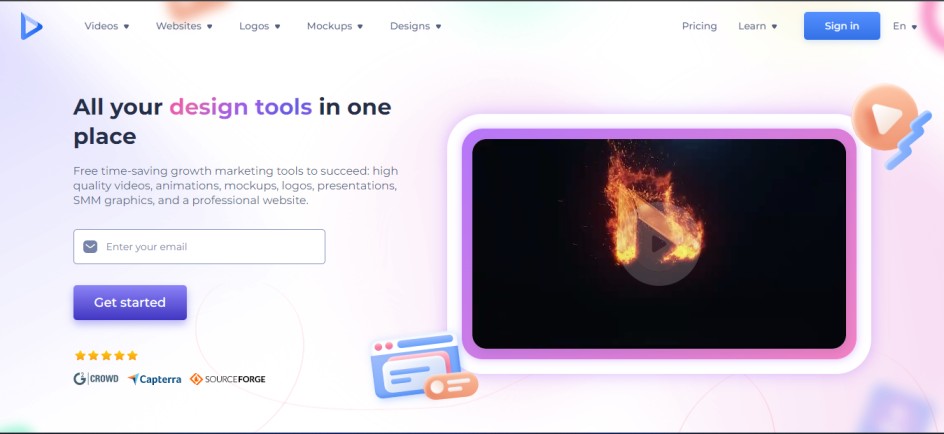
Renderforst is the most popular option for creating online animated videos and slideshows.
The internet platform enables organizations and individuals to quickly, conveniently, and inexpensively create logo animations, slideshows, explainers, promotional business videos, and much more.
Users can produce an infinite number of high-quality videos, export them, and then share them online or on social media.
The web platform already provides various tailor-made options for blog animations, wedding and photo slideshows, educational videos, and video invitations for personal use.
Additionally, the platform offers simple-to-use alternatives for company presentations, event invitations, promotional videos, dynamic typography, explainer videos, testimonials, and more.
The new Renderforst, as of September 2022, offers much more features such as Logo Making, Mockups, Website Design, Music Visualization, Domains, Editing, and much more.
How Does Renderforest Work?
Choose a video template from their collection by browsing. Once you register, you can use any of the literally thousands of editable templates that they have available.
You will be offered a range of categories when you choose video templates, ranging from promotional templates to logo animation templates to slide shows and everything in between.
The ability to contribute your high-quality photos, music, and voice-over for free is one feature that is just amazing. This enables company owners to share their tales in a way their clients can relate.
The video will need to render for some time after you are finished editing it before it is ready for release. You can click the edit option if you are unhappy with the video or want to make changes to it. The video may be edited several times as desired.
Users can immediately post their videos on social networking platforms through the website, including Facebook, Twitter, Google+, Pinterest, and Instagram.
You don't have to worry about losing your work because Renderforest keeps all your projects on your dashboard for a lifetime.
Renderforest: Pricing?
Renderforest provides four different kinds of subscription options in terms of cost. The Free, Lite, Pro, and Business plans fall under this category. A helpful study tool is a Free plan. After learning how to utilize the site, you may take as much time as you need to perfect your abilities and go on to the premium plans.
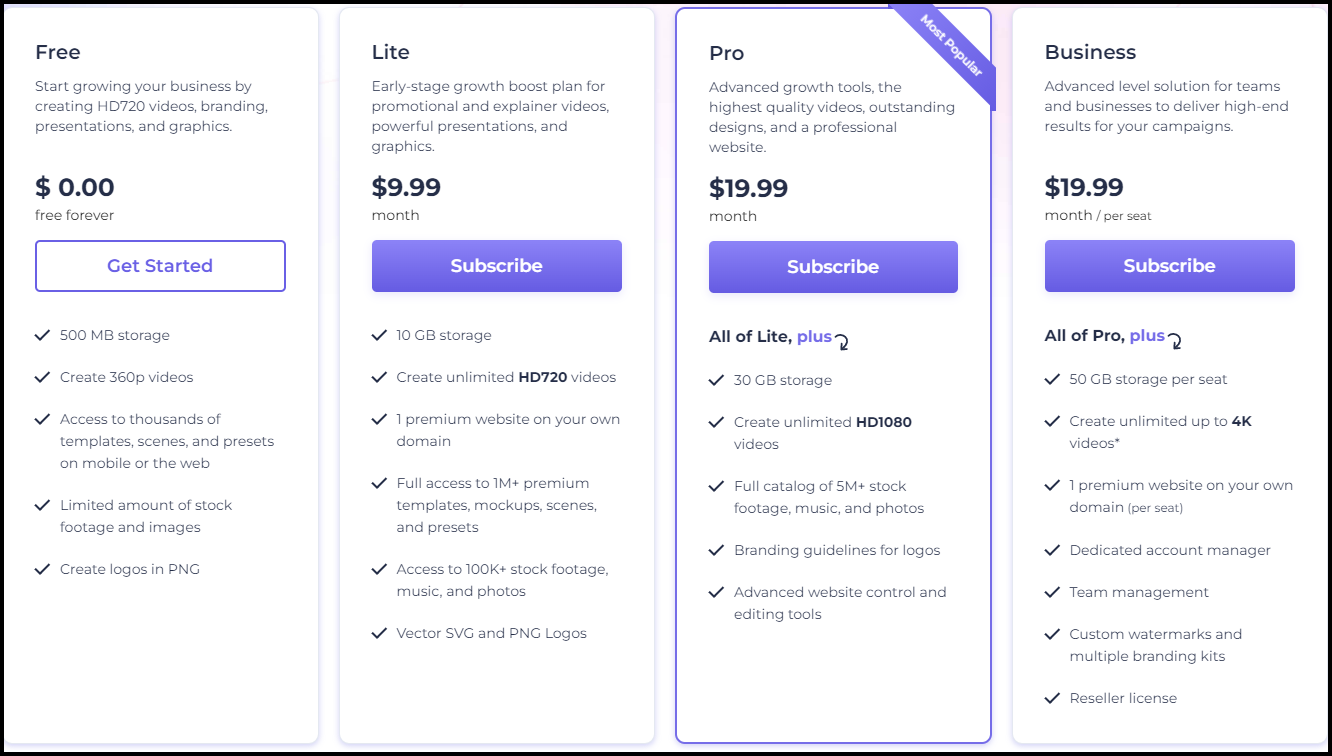
In the Free Plan, you can edit thousands of pre-made templates, graphics, logos, etc. Also, you’ll get storage of 500MB after registration. The bad thing that might make you sad is that you can export the videos in 360p, and the video will have a Renderforest Watermark.
In the Lite Plan, you will have much more features than the free plan. You will get thousands of templates, graphics, logos, one premium website on your own domain, access to premium kits, access to 100k+ stock footage, and much more. While using this plan on Renderforest, you can export your videos in HD 720p without any watermark.
In the Pro Plan, you have premium access to 5M+ stock footage, thousands of high-quality video templates, mockups, logos, and much more. You will get 30 GB of storage to store your edited templates and videos. You can export and download your videos in 1080p Quality in the pro plan.
The most popular plan on Renderforst is the Business Plan. While using this plan, you can access the entire website, its templates, videos, logos, custom watermark, a dedicated account manager, and everything you can imagine. You’ll receive 50GB storage per seat and the ability to export videos in 4K Ultra HD Quality. If you want to take your business to the next level, this plan is for you.
Can I Export Videos From Renderforest in 1080p and Without Watermark?
Absolutely YES!
If you have prepared your perfect video but are unable to pay for a high-quality download, consider getting a Renderforest coupon. Renderforest supports its creators by offering coupon codes.
These are the seven methods to use a promo code for the discount, but in all ways, you’ll not get a 100% discount coupon code. We will only discuss the method in which you will get a 100% off coupon code to export your video in 1080p without any watermark.
100% off Review Discount:
Get a free HD1080 rendering coupon by reviewing Renderforest on your personal blog (with a unique domain) or in a YouTube video.
An active link to Renderforest's website, videos, or screenshots of the page should be included in your review.
Once you've finished reviewing the product, get in touch with the Renderforest Support Team to get your free HD video.
Competitors of Renderforest:
The biggest competitors of Renderforest are Animoto and PowToon.
These are excellent online video editing tools, but Renderforest stands out because it is simple to use and enables even inexperienced users to produce, share quickly, and download "quality videos."
Conclusion:
Nowadays, several online video services can be costly and time-consuming to use. Renderforest will be welcomed by many small companies searching for an affordable and user-friendly online video editing platform.
Renderforest aims to close the gap between human, costly video production and inexpensive, low-quality automated video production by offering plans with a straightforward editing panel, high-quality videos, and reasonable costs.

Editorial Staff
About the Editorial Staff
Editorial Staff at Spot Web Tools is a team of specialized content writers that strives to share quality and unique content. Our Writer's main objective is to cover the different aspects of technology and to help you use the internet more effectively.




