
Image Enlarger
Enlarge images online with simple size controls and fast results
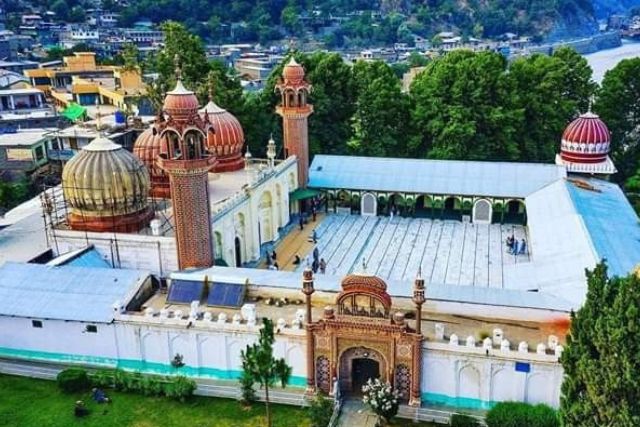
What is Image Enlarger
Image Enlarger is a free online tool that allows you to increase the size of images without losing visual clarity. Using a simple drag and drop interface, you can upload an image, choose enlarge settings, and resize it instantly. This tool is available on Spot Web Tools and works directly in your browser with no installation required.
Image Enlarger is useful for designers, website owners, students, and content creators who need larger images for websites, presentations, printing, or social media.
Maximum Upload File Size
The Image Enlarger supports image uploads up to 50 MB. You can safely enlarge high resolution images without performance or quality issues on Spot Web Tools.
Upload Options
You can upload images in two easy ways.
Drag and drop an image into the upload area.
Paste an image URL to enlarge an image directly from the web.
Enlarge Settings
- The Image Enlarger gives you control over resizing.
- View the starting size of your image, for example 640 x 427.
- Adjust enlarge settings or keep No Change if needed.
- Preview the final size before processing.
- This helps you understand exactly how large your image will be after resizing.
Starting Size and Final Size
The tool clearly shows both the starting size and the final size of the image. This feature helps you resize images accurately and avoid over scaling. You can enlarge images while maintaining the original aspect ratio for better quality results.
How to Enlarge an Image Online
- Drag and drop an image into the upload area or paste an image URL.
- Check the starting size of the image.
- Adjust the enlarge settings or keep default values.
- Review the final size preview.
- Click the Enlarge button to process the image.
Download the enlarged image instantly.
Why Use Image Enlarger
Enlarging images is useful when small images appear blurry or unclear on websites or documents. A proper image enlarger improves visibility and presentation quality.
Using the Image Enlarger on Spot Web Tools saves time and removes the need for advanced photo editing software.
Key Features
- Image enlarging with size preview
- Supports uploads up to 50 MB
- Drag and drop and URL upload support
- Displays starting size and final size
- Fast processing with simple controls
- No software or plugin required
- Works on all devices and modern browsers
Security and Privacy
Your images are processed securely on Spot Web Tools. Uploaded files are not stored and are automatically deleted after processing to ensure your privacy and data safety.

Editorial Staff
About the Editorial Staff
Editorial Staff at Spot Web Tools is a team of specialized content writers that strives to share quality and unique content. Our Writer's main objective is to cover the different aspects of technology and to help you use the internet more effectively.













