
Flip Image
Use this tool to flip or mirror an image either horizontally or vertically
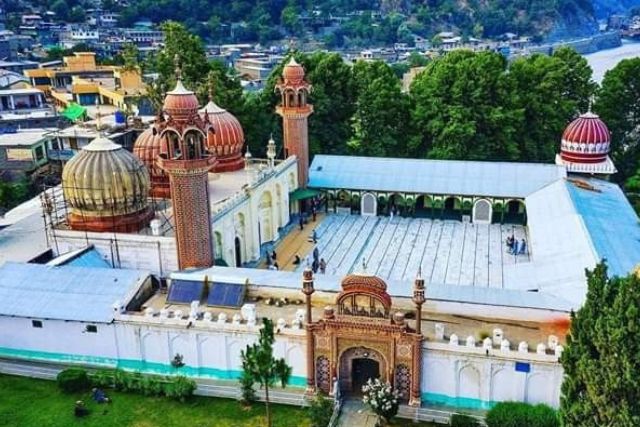
When publishing social media updates in bulk on websites, it's sometimes required to rotate images quickly. Your layout can succeed or fail depending on the picture's orientation. Go to the SpotWebTools editor and flip your image for a quick solution to this little issue.
About This Tool:
The flip image tool is easy to use and comprehend. With just one click of a button, you can rotate or flip a picture you have already uploaded as a jpg, png, or gif file or import it straight from a remote URL. Next, click the "Flip Image" button to download and share the image.
Why Flip Images?
Images don't always come out as intended, but there are situations when the answer is as simple as pressing the flip button. Images that have been flipped or mirrored usually show eye-catching details that weren't there in the original picture. They also help in reorienting your original image.
When you need to correct those annoying orientation difficulties, you can rotate and flip images with SpotWebTool's online image flipping tool.
How To Use Flip Image Tool?
- Upload the image that you want to flip vertically or horizontally.
- You have a variety of file types, including JPG, PNG, GIF, and more.
- Choose whether to flip the image horizontally or vertically after uploading the image.
- To save your image, click "Flip Image" followed by the "Download" button.
Maximum Upload File Size
The tool supports image uploads up to 50 MB. This allows you to rotate high resolution images without quality loss.
Key Features
- Rotate images clockwise or counter clockwise
- Flip images horizontally or vertically
- Supports JPG, PNG, and GIF formats
- Upload from device or image URL
- Maximum upload size of 50 MB
- Fast processing with no quality reduction
- Works on all browsers and devices
- No registration or plugins required
Security and Privacy
Your privacy is important to SpotWebTools. All uploaded images are processed securely and are not stored on our servers. Files are automatically deleted after processing, ensuring your data remains safe and confidential.

Editorial Staff
About the Editorial Staff
Editorial Staff at Spot Web Tools is a team of specialized content writers that strives to share quality and unique content. Our Writer's main objective is to cover the different aspects of technology and to help you use the internet more effectively.













