
Image Resizer
Quickly resize image files online at the highest image quality!
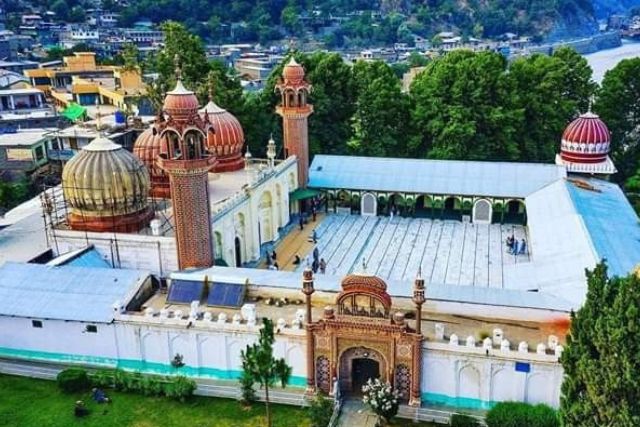
Resize Image
Resizing photos with SpotWebTools is the easiest thing in the world. Use our handy online editor to go big, small, and cropped with just a few clicks, then download the file in the format of your choice.
About This Tool:
Image Resizer is another powerful online tool to resize your images by SpotWebTools. You can use this tool to resize the image, flip it, rotate it, or even you can crop the image. After doing all this stuff with your image, you can export it to various formats (i.e., JPEG, PNG, WEBP, GIF, and BMP).
How To Resize Images Using This Tool?
Follow the below steps to easily resize your image:
- Click on "Select File" to select an image. You can also drag the image or use a URL to import an image.
- After importing the image, you can use the tool to resize it. Additionally, you can resize, flip, rotate, and crop it.
- Once done, you can click the "Resize Image Now" button to continue to the download page.
Features of SpotWebTool's Image Resizer Tool:
- Easy to Use: Simply click the "Resize Image Now" button after uploading your Image files.
- Best Quality: For the best possible image resizing, we employ both open source and custom software.
- Free & Secure: Any web browser can use our free Image Resizer tool. File privacy and security are guaranteed. 256-bit SSL encryption is used to secure files, which are immediately erased after two hours.

Editorial Staff
About the Editorial Staff
Editorial Staff at Spot Web Tools is a team of specialized content writers that strives to share quality and unique content. Our Writer's main objective is to cover the different aspects of technology and to help you use the internet more effectively.













