
Rotate Image
Upload your image, and then rotate it either clockwise or counter-clockwise
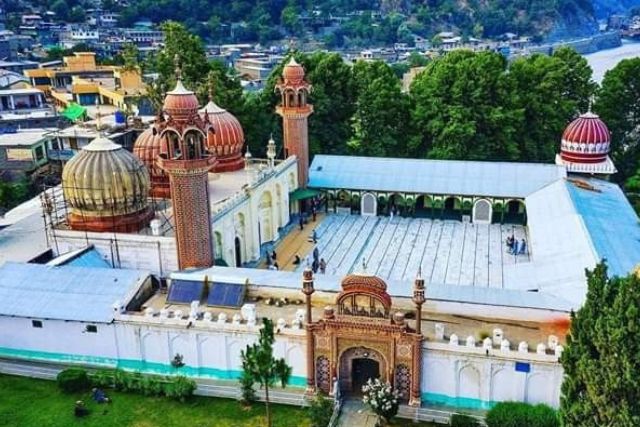
If you want to create a stunning mirrored key visual or correct the horizon on a selfie, rotate the images however you like to achieve your objectives. It doesn't matter how skilled you are. Anyone is welcome to create unique images with SpotWebTools.
About This Tool:
When it comes to image rotation, you might need to change the orientation from portrait to landscape or vice versa to improve the image's appearance. The rotation affects more than just image orientation, though. When a simple change in angle can enhance the viewer's perception of the entire image, it serves as a tool to produce a magnificent work of art.
This free Rotate Image Tool by SpotWebTools will help you rotate any image in clockwise or counter-clockwise form with just a few clicks.
Why Rotate an Image?
Sometimes, images published online or on your computer appear upside-down or sideways. The easiest way to prevent an improper orientation is to hold the camera in the appropriate position when taking a picture. However, opening the image in software that ignores the orientation metadata might not be enough.
The default orientation of a photo depends on the camera or smartphone that took it. The sensor that determines the location of the camera is used by the majority of devices to preserve the orientation metadata. Unfortunately, pictures will appear incorrectly because the orientation tag is ignored in some applications. In this case, you can physically rotate the image 90 degrees left or right from portrait to landscape orientation or vice versa. Surprisingly, because the internal pixel data of rotated images will remain intact, the quality of the pictures shouldn't decrease.
How To Use This Tool To Rotate Image?
- To rotate an image online, upload the image file or import the image using the Remote URL.
- Then choose to rotate the image either clockwise or counterclockwise.
- After that, click on "Flip Image" and the "Download" button to get the rotated image.
Maximum Upload File Size
The Rotate Image tool supports image uploads up to 50 MB. You can rotate high resolution images smoothly without quality loss on Spot Web Tools.
Key Features
- Rotate images clockwise or counter clockwise
- Supports image uploads up to 50 MB
- Drag and drop and URL upload support
- Fast and accurate rotation process
- No software or plugin required
- Works on all devices and browsers
Security and Privacy
Your images are handled securely on Spot Web Tools. Uploaded files are not stored and are automatically deleted after processing to protect your privacy and data security

Editorial Staff
About the Editorial Staff
Editorial Staff at Spot Web Tools is a team of specialized content writers that strives to share quality and unique content. Our Writer's main objective is to cover the different aspects of technology and to help you use the internet more effectively.













